Introducing server feature in WhatsAuto – Reply App.
What is server reply ?
You can connect your own server URL to get a reply for every incoming message or for only custom reply messages.
For example: When you receive an incoming message from your messaging app like WhatsApp or FB Messenger, the WhatsAuto app will send that message to your configured server URL and once your backend server script processed and response back, WhatsAuto app will send it to your messaging app.
How do I configure my server URL ?
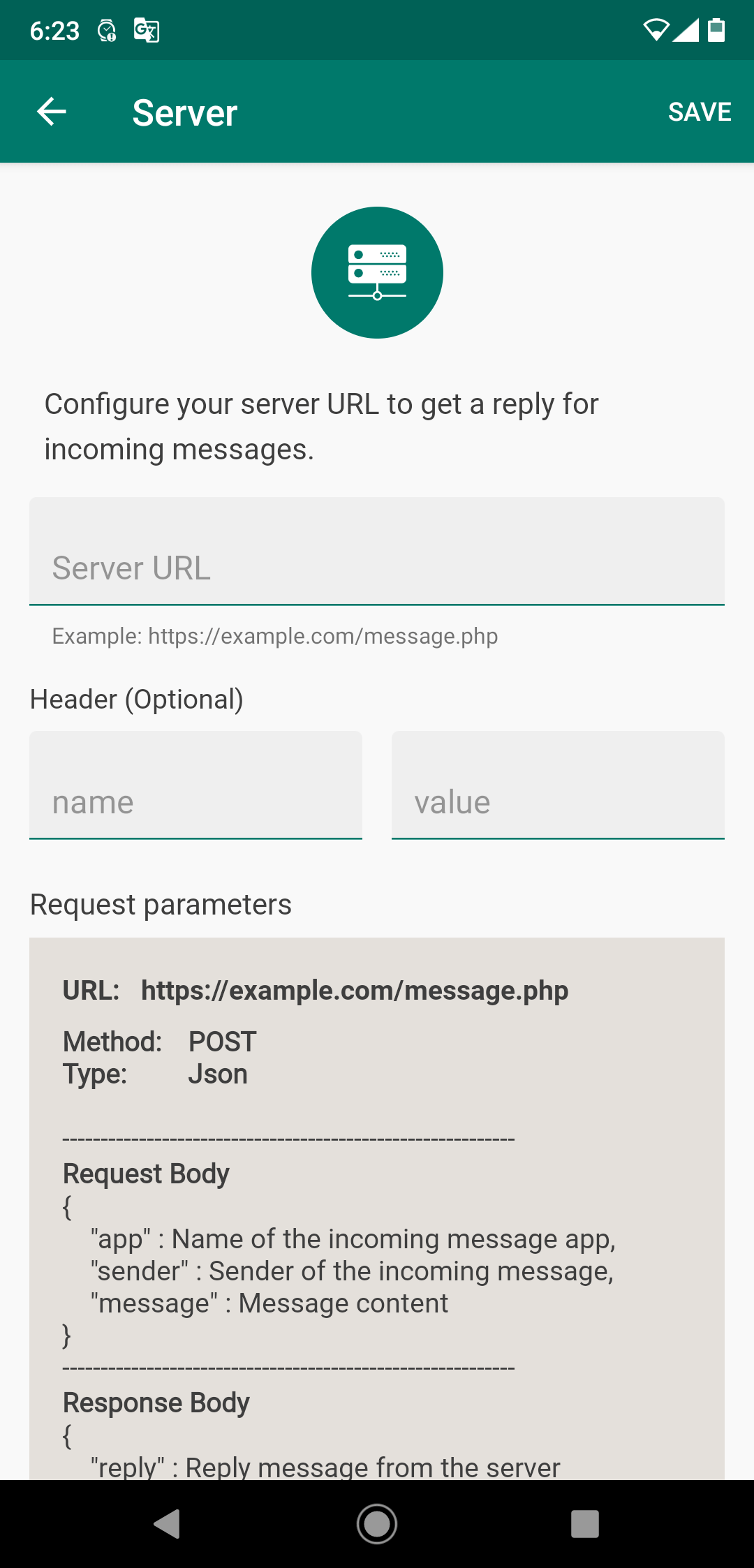
- Open the WhatsAuto app and swipe left from the home menu and then go to the server screen in WhatsAuto app under the menu tab.
- Enter your server script URL in the Server URL text box.
For example: https://<your-domain-name>.com/message.php - If you have enabled authentication in your script, add headers in the header’s text box.
- Tap a “send test request” button below to send a test request to your server to check if it is successfully executed.
How does the app sends an request to my server?
WhatsAuto app will send a POST request to your server URL, so your backend script must be accepting the POST parameters.
Here are the POST parameters the app will send it to your server:
{
“app”: “Name of the incoming message app”,
“sender”: “A person’s name or number who is sending you the message”,
“message”: “Incoming message”
}
How do I respond back from my server to WhatsAuto app?
Once you have processed the request, send your response reply message in the JSON format.
For example:
{
“reply”: “Hi, we have received your request, thanks for contacting”
}
How do I activate the server feature in my app?
There are two ways you can activate the server feature in the app.
- Activate as default auto-reply. (For example: whenever you receive an incoming message from your messaging app, it will send it to your server and get a response back and send an auto-reply.)
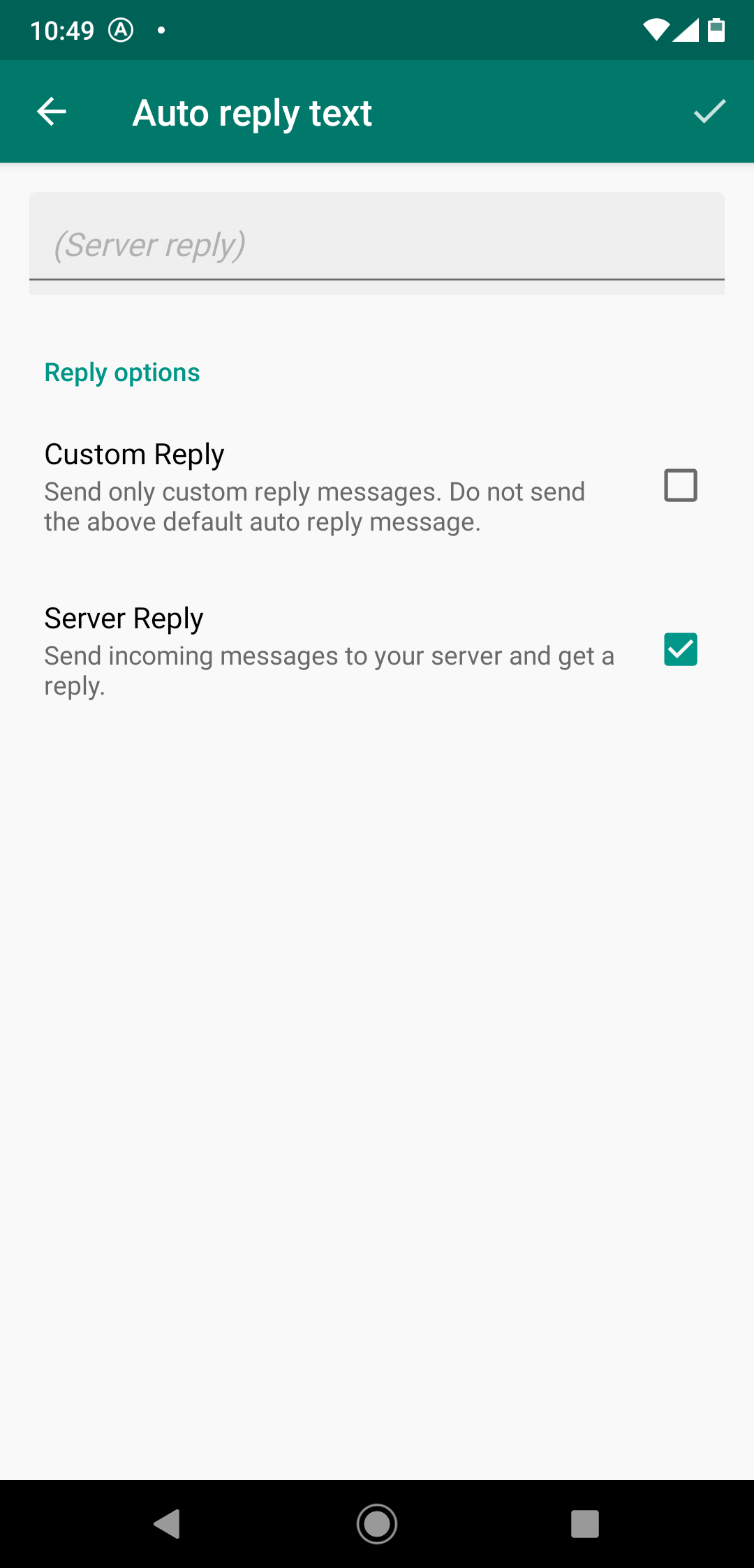
- Activate as a custom reply for specific incoming messages. (For example: If you do not want to send an incoming message to your server every time, you can make it to send it only for custom incoming messages.)
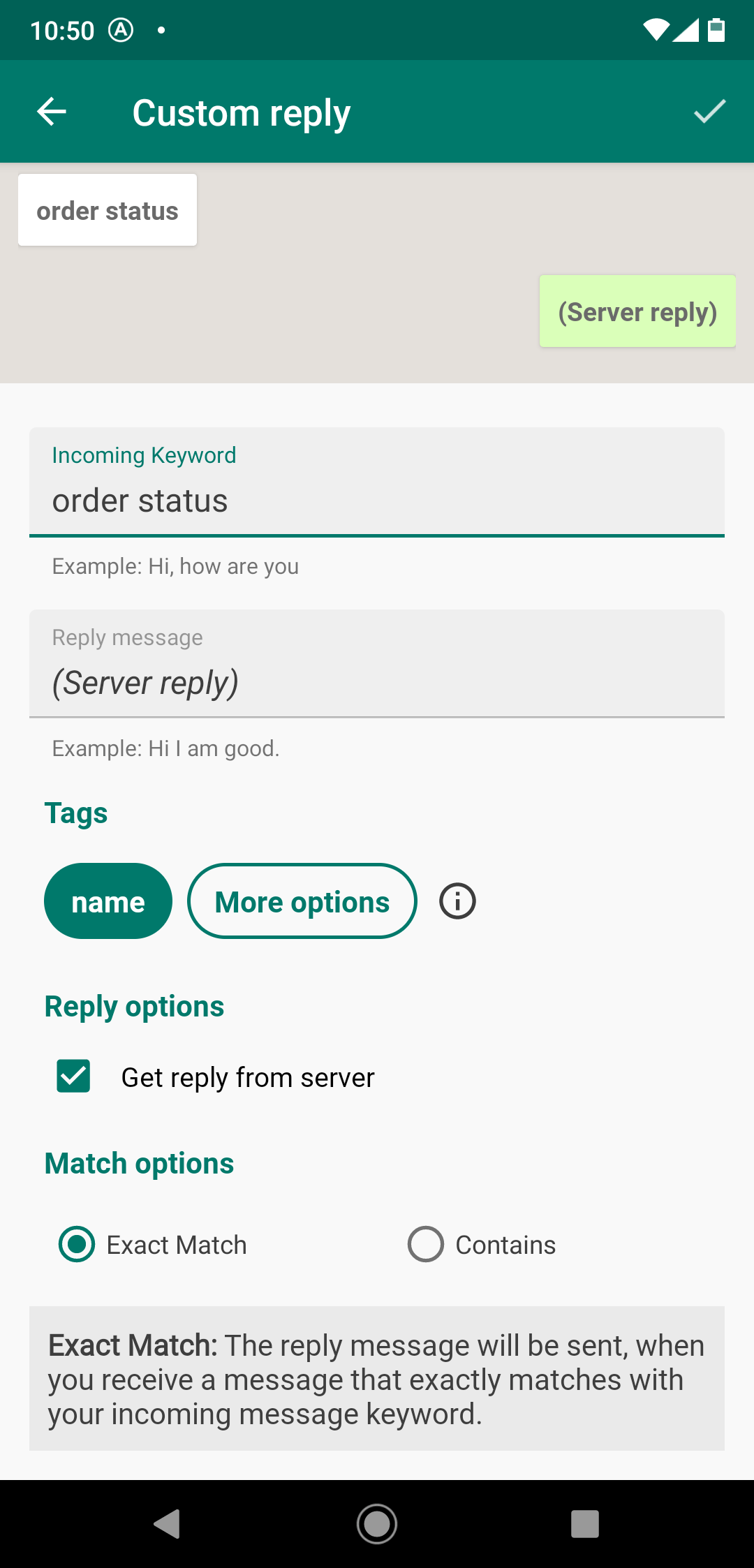
Example PHP script
<?php
$app_name = $_POST[“app”];
$sender = $_POST[“sender”];
$message = $_POST[“message”];
$phone = $_POST["phone"];
$group_name = $_POST["group_name"];
$response = array("reply" => "Hello $sender, we received your message $message.");
echo json_encode($response);
?>


