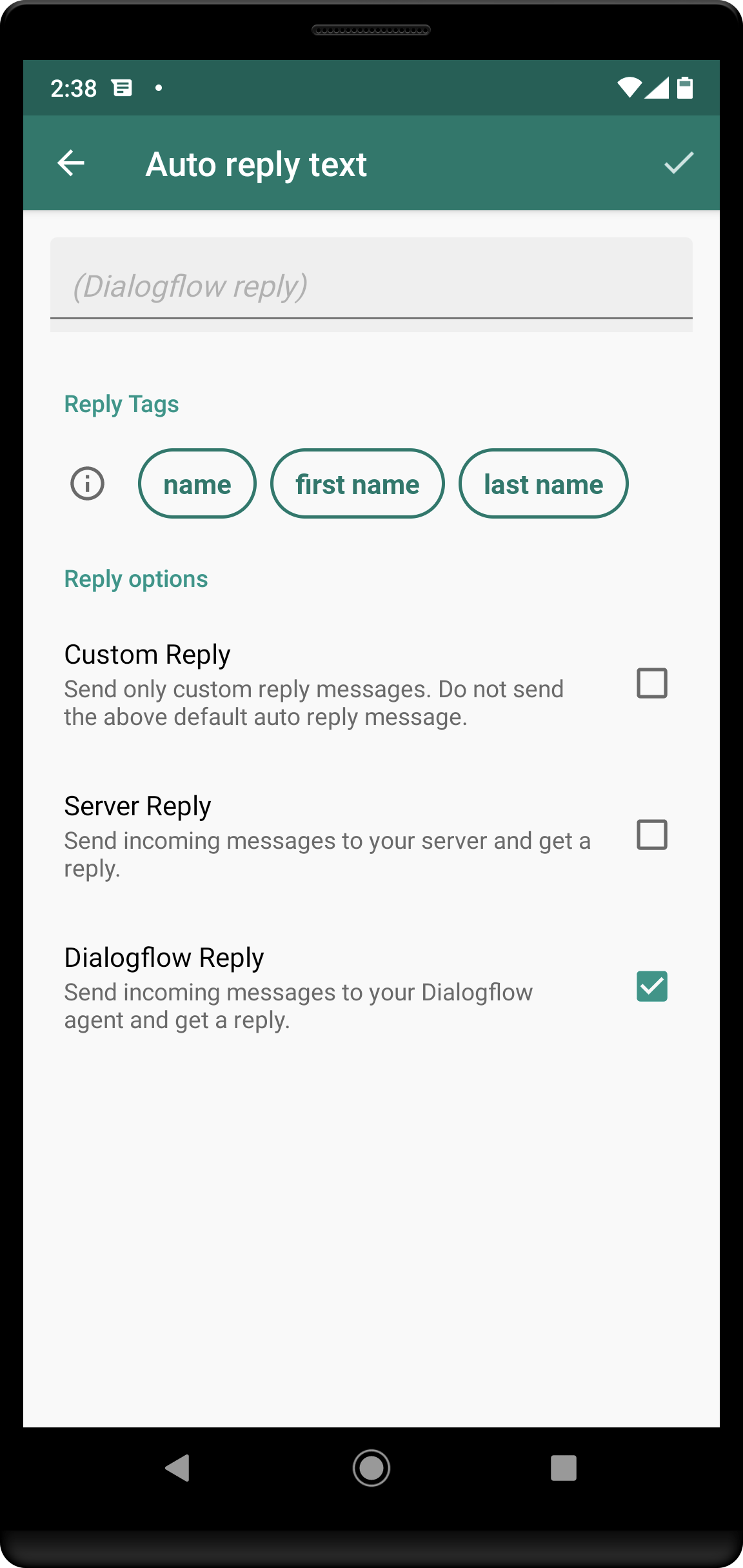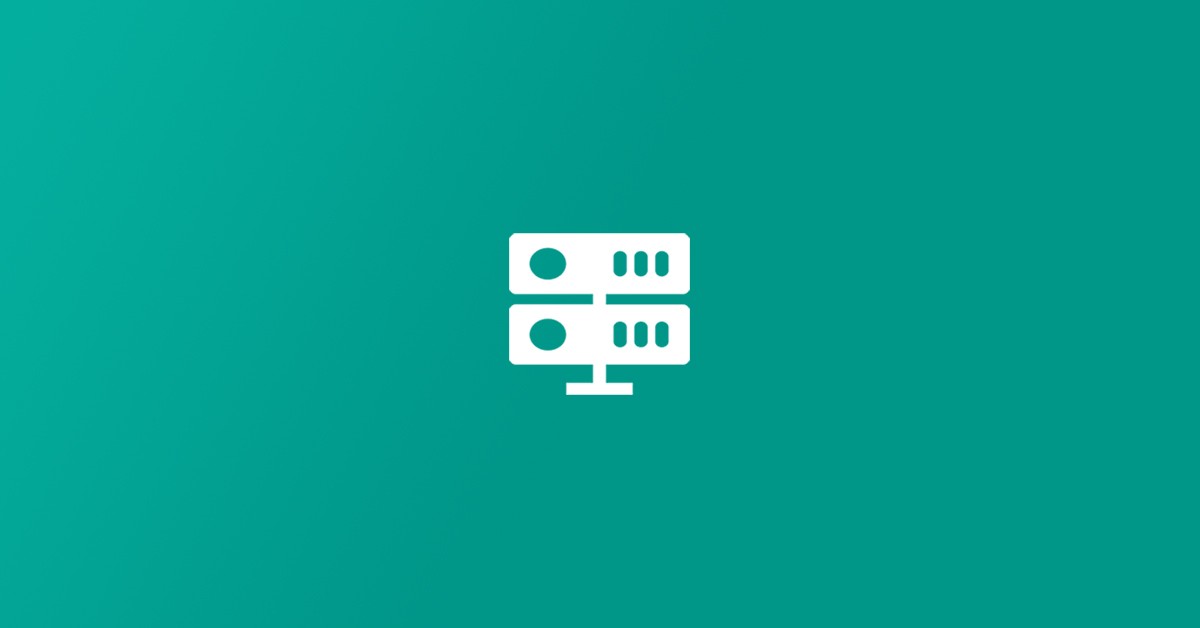What is Dialogflow ?
Dialogflow is a natural language understanding platform used to design and integrate a conversational user interface into mobile apps, web applications, devices, bots, interactive voice response systems, and so on.
How to connect Dialogflow in WhatsAuto ?
- Go to the menu screen in the WhatsAuto app. (Open WhatsAuto app and swipe left from the home screen to go to the menu screen.)
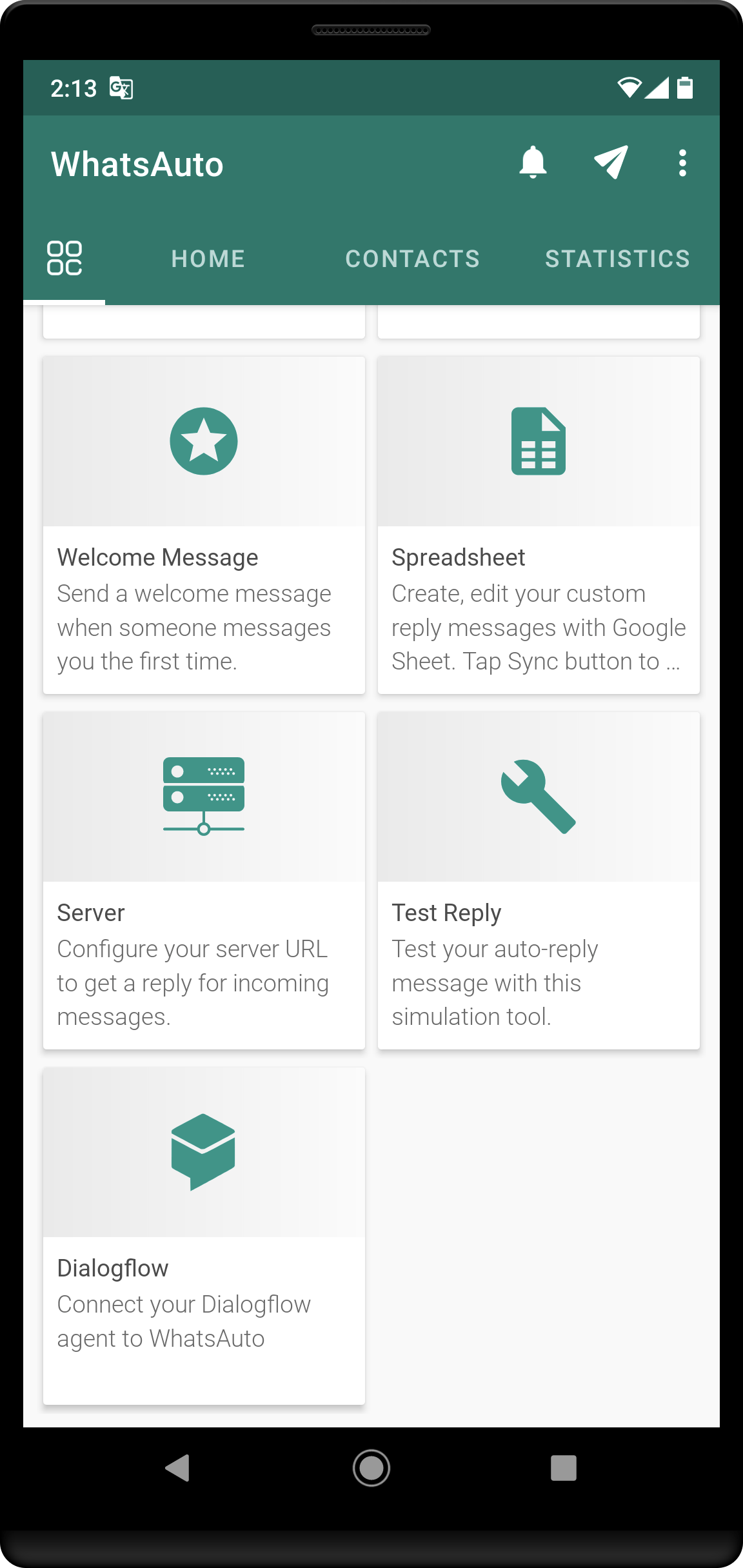
- Open Dialogflow screen in WhatsAuto app and Sign in to your Dialogflow account by clicking Sign-in button
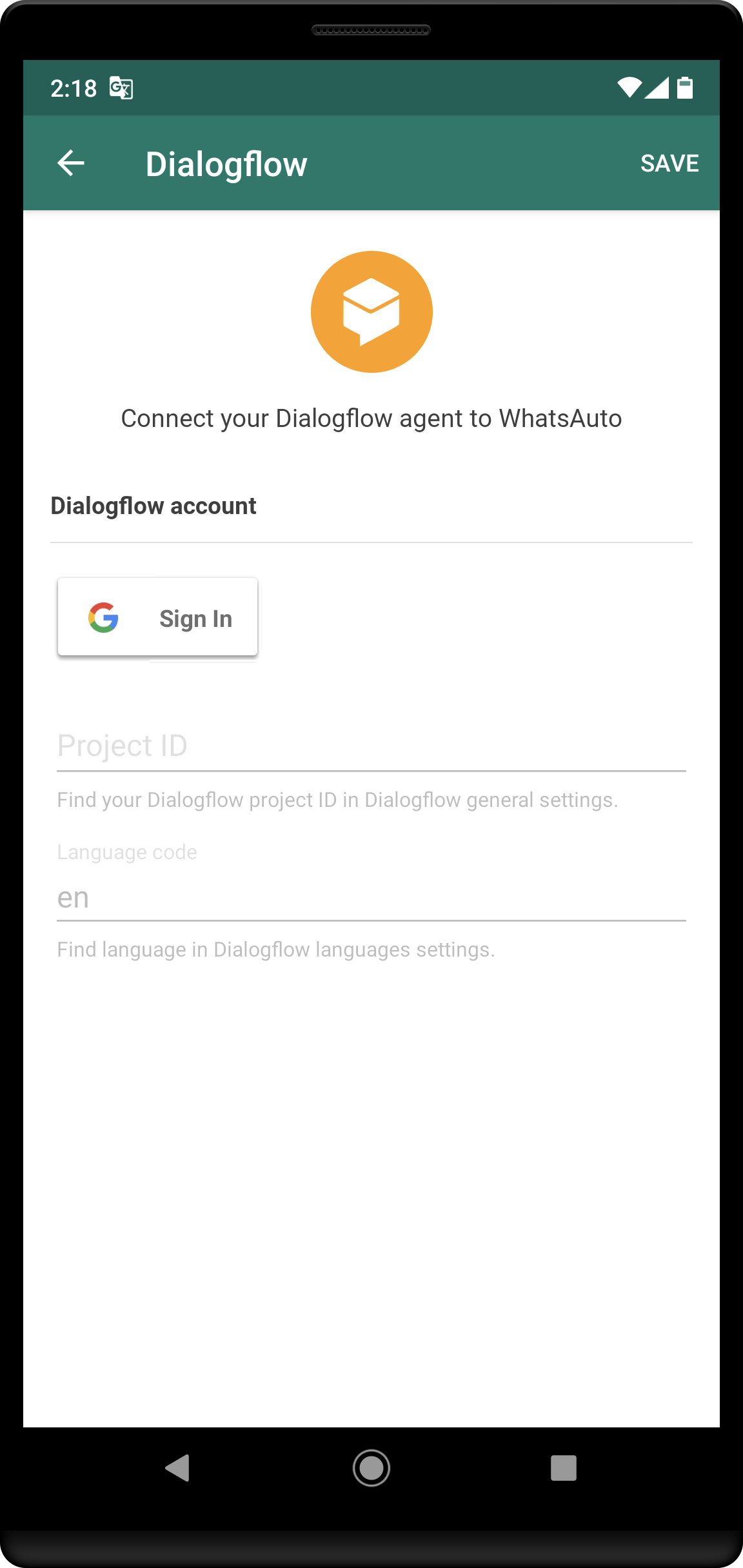
- Go to your Dialogflow console account and open your project, under settings find your Project ID and language code.
https://dialogflow.cloud.google.com/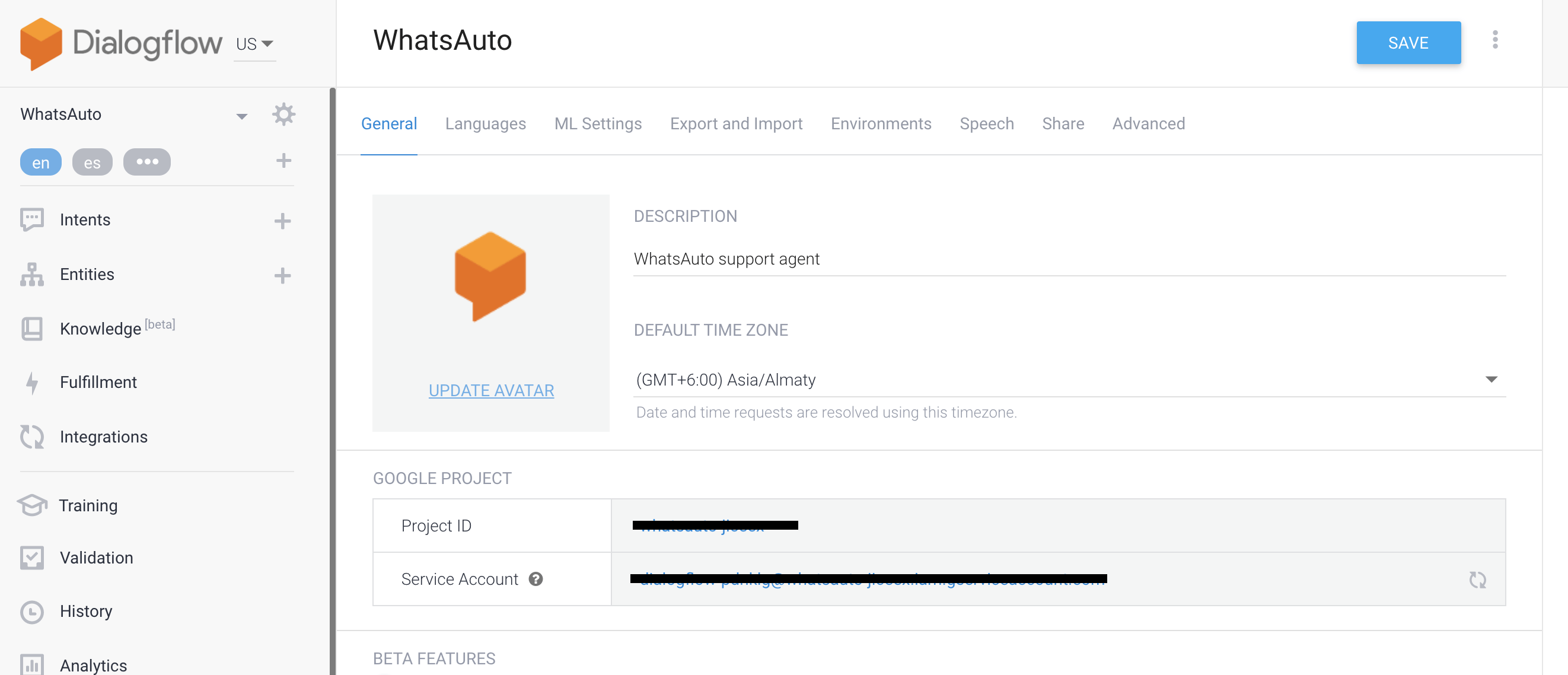
- Now enter your Project ID and language code copied from the Dialogflow into your WhatsAuto Dialogflow screen and click save.
How to get a reply from Dialogflow agent in WhatsAuto ?
- Go to the WhatsAuto home screen and click the Auto reply text icon.
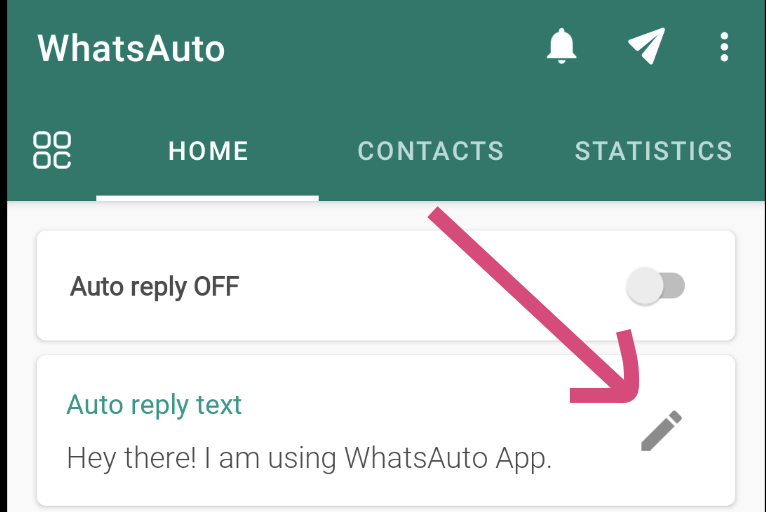
- Enable Dialogflow Reply under the reply options, that’s it. Now, whenever you receive the incoming message WhatsAuto app will send it to your Dialogflow agent to get a reply.